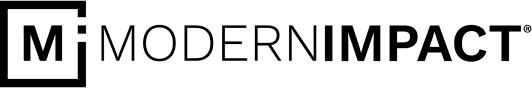Google will start sunsetting Universal Analytics on July 1
Have you heard? Of course, you have. It’s the daily buzz among data junkies everywhere. Google Analytics 4 has left the starting gate and, beginning July 1, their Universal Analytics will stop processing new data.
Have you switched? We hope you have. But if not, don’t freak. Modern Impact’s team of dedicated data wonks is here to walk you through the (surprisingly simple) process.
The first thing you need to know is that Google has created a fairly easy-to-follow, step-by-step, online guide for migrating your digital properties from UA to GA4.
But the second thing you ought to know is that even though they’ve been encouraging us to make the switch as soon as possible, they didn’t really trust us to do it and – unless you’ve opted out – may have already configured a Google Analytics 4 platform for you.
These usually include some basic features like marketing goals and Google Ads links that were moved over from your Universal Analytics configuration. But parts of your existing UA setup – including custom dimensions and metrics – can’t be moved. So, customizing your GA4 setup ensures you continue to collect the right data for specific audiences, measure your most valuable actions and can run more efficient campaigns.
Is Google Analytics 4 that much better? Time will tell. But from what we’ve seen so far, the answer is “absolutely.”
From our perspective, GA4 offers brands more sophisticated data collection, analysis and reporting that help drive hyper-targeted ad campaigns and deliver deeper insights into user behaviors that empower more data-driven decisions. It should also provide more advanced cross-device tracking capabilities, allowing you to better understand the customer journey across multiple brand touch points. So, if all of this is true, our collective battle cry is “Hurry, sundown.”
Granted, GA4 will undoubtedly require a slightly different approach, so you’ll want to allow time for the learning curve. But this is the future of digital marketing analytics – or at least its near future.
By the way, if you created your property after October 14, 2020, you’re likely using a Google Analytics 4 already and no action may be required. But if your property was created before that date, you’re probably operating with Universal Analytics and campaign performance may start to decline after sunset.
Not sure which system you’re currently using? Here’s a simple way to find out. Of course, if you’re not really the do-it-yourself type, the team at MI is always happy to help.